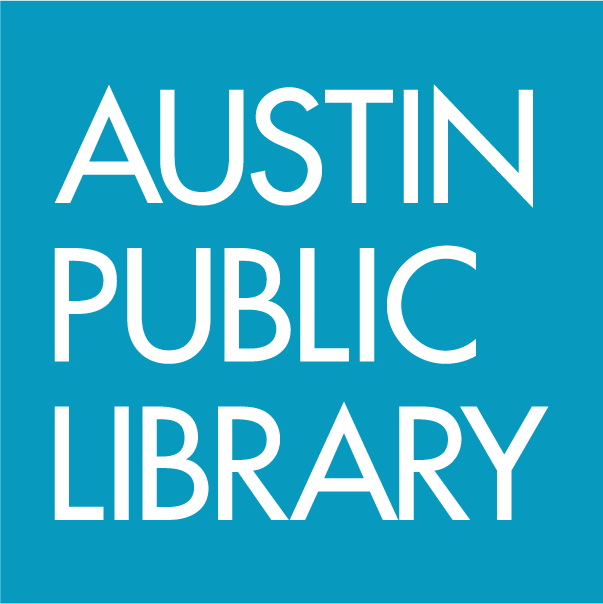Answered By: Laurie Najjar Last Updated: Feb 06, 2025 Views: 16121
Answered By: Laurie Najjar
Last Updated: Feb 06, 2025 Views: 16121
Is the item you want checked out or across town? Place a hold to get in line for the next available copy and/or to transfer the item to a location that's convenient for you. Locations and hours.
About holds
- You can have 15 holds at a time on physical items. Learn about other hold limits.
- Available items typically take 3-5 business days to arrive at a new location. About same-day holds.
- Once a hold is available, you have 10 calendar days to pick it up or cancel the hold before you are charged a $1 fee.
Place a hold by phone
Call Ask a Librarian: 512-974-7400, Option 1. If the item is available and you want a same-day hold, call the location that has it. Locations and phone numbers.
Place a hold online
- Log in to My APL. If it's your first time, you'll need to register.
- Find the item you want in the catalog.
- Click the green Place hold button.

- Choose a pickup location and click Place hold again.

Note: If you don't get the option to choose a location, you have single click holds enabled and holds are automatically going to your preferred location. Learn how to change single click holds.
- When the item is ready, you will receive an email. If you have not provided an email address, we will notify you by mail. These notifications are a courtesy; please confirm that you are receiving library e-mails and that your address is up-to-date. Learn how to confirm or change an email on your account.
You can also check the status of your hold by logging into My APL: Holds.
Links & Files
- How do I place a hold on an OverDrive / Libby item? Opens in new window
- Why can't I choose a pick-up location for my hold? Opens in new window
- How do I change the pick-up location for a hold? Opens in new window
- How do I cancel a hold? Opens in new window
- ¿Cómo puedo reservar materiales? Opens in new window
Was this helpful? 13 1