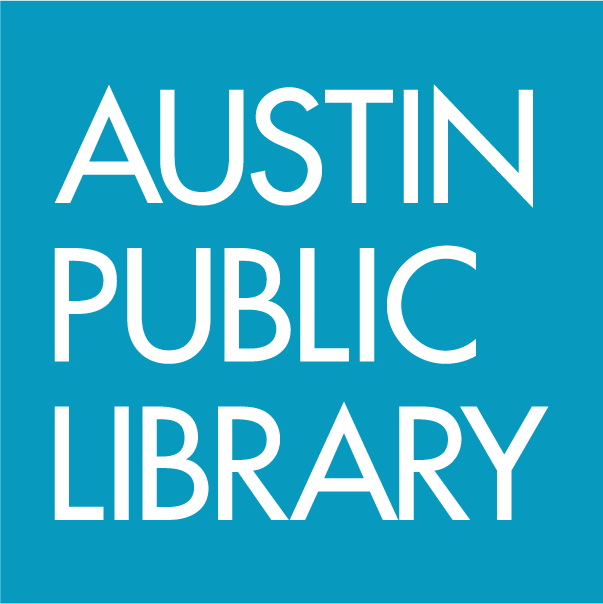Answered By: Cristina Casas Last Updated: May 15, 2025 Views: 14234
Answered By: Cristina Casas
Last Updated: May 15, 2025 Views: 14234
hoopla is a digital collection of instantly available movies, music, TV shows, audiobooks, eBooks and comics that can be streamed on a computer or accessed in the hoopla app available for devices running iOS 13+, Android +6.0, and Fire tablets. The number of monthly hoopla checkouts changes depending on overall usage and the Library's budget. APL considers these factors on a regular basis in determining the number of hoopla monthly checkouts allowing us to remain within budgetary constraints.
- You can check out up to 4 items per month.
- eBooks, audiobooks and comics check out for 21 days.
- Music checks out for 7 days (Due to record label restrictions, music albums can only be checked out twice per month.)
- Movies and TV shows check out for 3 days.
- Items expire at 7 p.m. on their last day, but they can be renewed 24 hours before they are set to expire, for as many borrows as you have left that month.
Sign up in browser:
- Start at hoopla in the Virtual Library and click Access Now.
- Click
 then click Let's Go!
then click Let's Go! - Select Austin Public Library (TX) from the drop-down menu and click Next.
- Enter your Library Card number and PIN and click Next.
- Provide an email address and create a password (at least 8 characters) to serve as your hoopla login, then click Next.
- Click Sign Me Up and then Done.
Sign up using the app:
- Download and open hoopla from your app store, then click Don't have an account? Sign Up.
- Provide an email address and create a password (at least 8 characters) to serve as your hoopla login, then click Next.
- Select Austin Public Library (TX) or type it into the search box and click Agree.
- Enter your Library Card number and PIN and click Done.
Tip: Not all hoopla items can be found from the library catalog. Search directly in hoopla for complete results.
Was this helpful? 8 6