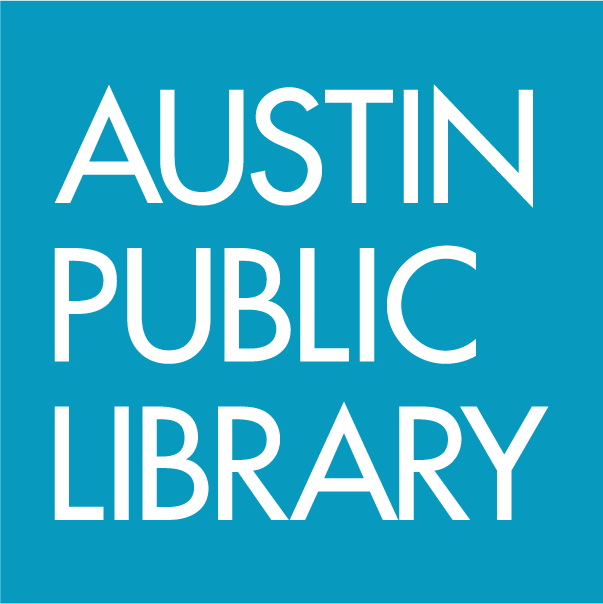Answered By: Laurie Najjar Last Updated: Apr 23, 2025 Views: 5775
Hold Transfer
If an item is currently Available in the catalog at any location, transferring the item from one location to another typically takes 3-5 business days.
Hold Notification
When your hold item(s) are ready to be picked up, an email is sent to the email address on your library account. You can log in to your account anytime to see the status of your hold. You can also check your hold status via Ask A Librarian or by calling Customer Service at 512-974-7475.
View Holds
If your hold item is currently checked out and shows as Unavailable in the catalog, you can view your holds and your place in line to estimate the length of your wait.
-
To view your place in line for a hold, follow the instructions below:
- Go to My APL: On Hold, log in, if prompted.
- Locate the item. If you don't see it, select All.

- Your hold position is listed to the right of or below the item.

Hold Waiting TimeThe speed with which your request moves up the holds queue depends on two factors:
- The number of copies owned by the library.
- When borrowed copies are returned. Customers can't renew an item that has a hold, so in theory the item will be checked out for three weeks. However, it may be returned sooner or kept past its due date.
If the library owns only a few copies of the item and they're all checked out, it may take some time for your copy to become available.
Was this helpful? 8 1