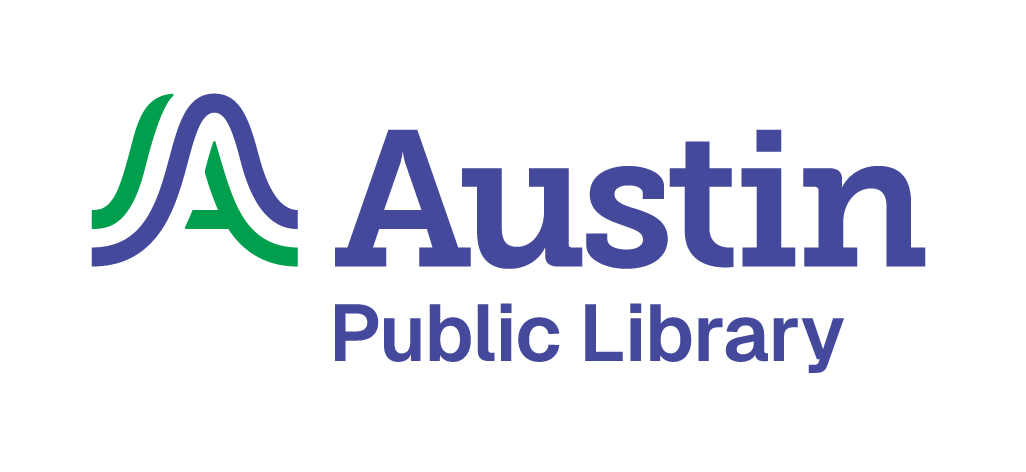Answered By: Leah Oswald Last Updated: Nov 05, 2025 Views: 2413
If you are traveling or don't have time to read a hold item, you can pause or suspend unavailable holds until a more convenient time. During this period, customers behind you will move up in line.
For physical items, you can set a date for your pause to end, at which point your hold will become active and you will resume your place in line before the pause. For OverDrive or Libby items, you will have to manually unsuspend your hold, which will resume your place in line before the suspension.
Note: Available holds cannot be paused. If you're unable to pick up an available hold for a physical item, cancel the hold to avoid the $1 unclaimed fine. There are no fines for cancelled digital holds.
Pause Holds in MyAPL
To pause holds, you can call Customer Service at 512-974-7475 or make the change yourself online:
- Go to My APL: On Hold.
- If prompted, log in with your library card number and password.
- Next to the item you want to pause, click Pause hold.

- For physical items, you will be prompted to Select a date to resume the hold. Please note: for OverDrive and Libby holds, there is no date selection process. You will need to manually un-pause the hold in order for it to resume.

- Click Pause hold again to confirm.

Once the pause period is over for a physical item, your hold will automatically become active again. Paused holds for physical items may be ended early by selecting Resume hold.
Suspended holds for OverDrive/Libby items must be manually unsuspended, which you can do by selecting Resume hold in MyAPL or through OverDrive or Libby directly.
Your hold will immediately become active in your saved spot in line.

Note: Paused or suspended holds still count toward your normal maximum hold limits.
Suspend holds in OverDrive / Libby
Unavailable OverDrive / Libby holds may be paused and unpaused through your MyAPL account as described above, or you can suspend them directly in OverDrive or Libby. Please note that due to OverDrive / Libby changes in September 2025, a hold suspension for a digital item will remain in place until you choose to unsuspend the hold. If a hold is suspended on OverDrive or Libby for over 365 days, it will be cancelled.
Links & Files
Was this helpful? 7 2