Overdrive offers Subject categories that include genres as well as more specific subject headings. From Overdrive, just select Subjects in the top, left corner to view the subjects. From there you can also limit your results by format.
You can also browse genres and subjects using advanced search:
- Go to OverDrive's advanced search by clicking or tapping on the magnifying glass and then select Advanced Search.
- Choose a genre under All Subjects.
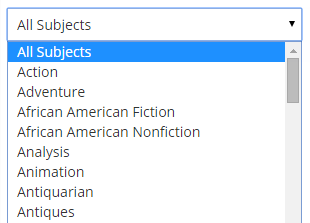
- Make any other desired selections and click Search.
Don't forget your audience setting! This has a major impact on the kind of results you see. You can set your preference to show or hide materials for children, teens, adults and mature audiences. Learn how to change your audience preference here.