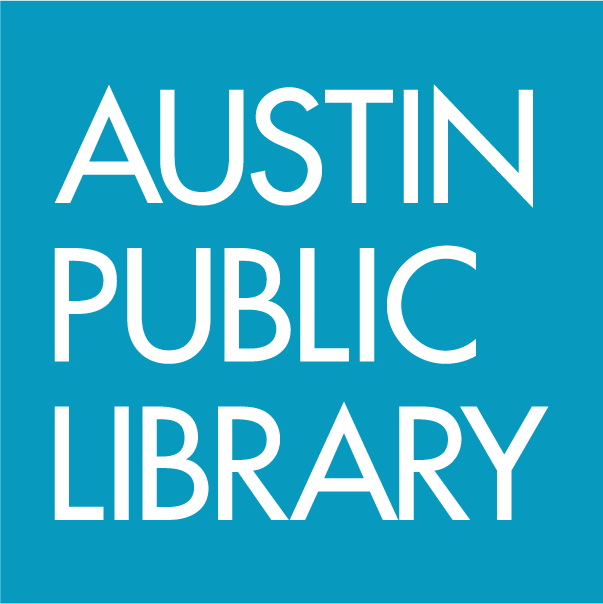Answered By: Maria-Elena Cigarroa Last Updated: Jun 29, 2024 Views: 4842
Answered By: Maria-Elena Cigarroa
Last Updated: Jun 29, 2024 Views: 4842
Pay your Library fines online through Euna Payments. There are no additional fees to pay online, and payments are processed within about 24 hours. An email address is required.
- Go to Pay Fines Online. (This page is accessible by selecting Fees and then Pay Fees on your My Account page.)
- Log in with your Library Card number and PIN/password. (If you don't know your password, follow these instructions to reset it or call 512-974-7475 for assistance.
- All fines are selected by default. Uncheck any fines that you don't presently want to pay.
- Click Pay Fines and then Confirm Payment.
- You will be transferred to Euna Payments, a secure transaction site.
- In the Receipt Email section, enter the email address that you want the payment receipt sent to and click Next: Payment methods, select your payment method, enter your payment information, and click Next: Billing Information. Accepted credit cards include: American Express, Visa, MasterCard and Discover. You can also play by eCheck (ACH) by providing your bank information.
- Enter the billing information, contact phone number, contact email address and click Next: Review.
- Review and verify all information entered, review Terms and Conditions, check box to agree to Terms and Conditions, complete Captcha verification and click Pay.
- You will receive a transaction number and notice that confirmation was sent to the email address entered. You will have the option to register for Wallet where you can save your payment method so you do not have to enter it again the next time you log in to pay.
The online system does not allow you to enter an amount to pay; you must choose individual fines. If you want to choose an amount or make a partial payment on an item, you may pay in person at any Austin Public Library Location.
Links & Files
Was this helpful? 5 6