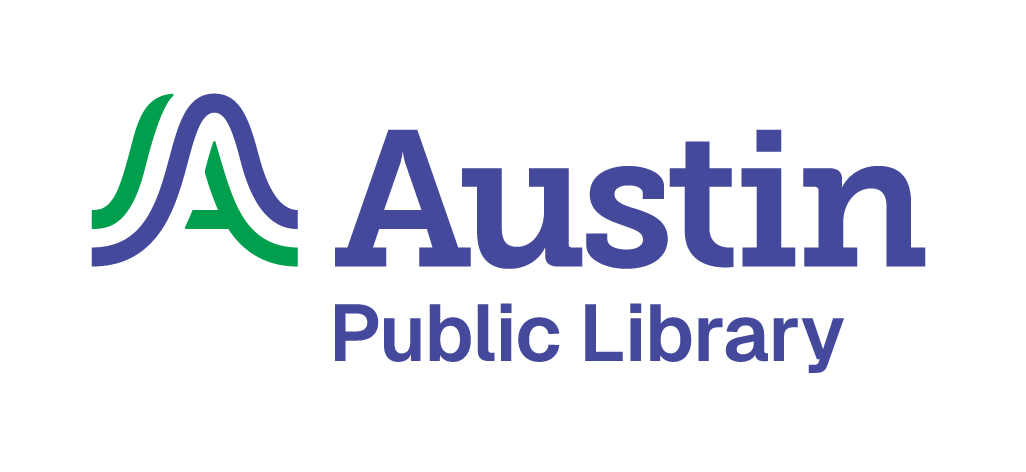Answered By: Victoria Wayland Last Updated: Oct 10, 2025 Views: 20180
Here's how to check if the Library provides a particular newspaper, magazine, or journal online in full text. An active Library Card is required for remote reading. Otherwise, you can access our online newspapers, magazines, and journals from our Library locations using our public computers or Wi-Fi without a library card.
- Go to the eJournal Finder.
- Enter the title and click Search.

- If we have it, the result will show the databases that have the newspaper, magazine, or journal, along with the available years. Click on a database that covers the year you want.

- If prompted, enter your Library Card number and password/PIN. From here, databases vary. You may be directly taken to the magazine, newspaper, or journal, where you can browse by date. Other times, you will need to enter and search the title of the periodical again after you are connected to the database.
Note: For popular magazines, like The New Yorker or Better Homes and Gardens, please check Overdrive/Libby Magazines as well. The eJournal Finder search described in this FAQ does not cover the magazines in Overdrive/Libby.
Ask a Librarian if you need help. If you need in-depth assistance, Book a Librarian for a free 30-minute session. We’re available in-person, by phone, email, chat or virtual visit.
Was this helpful? 5 4