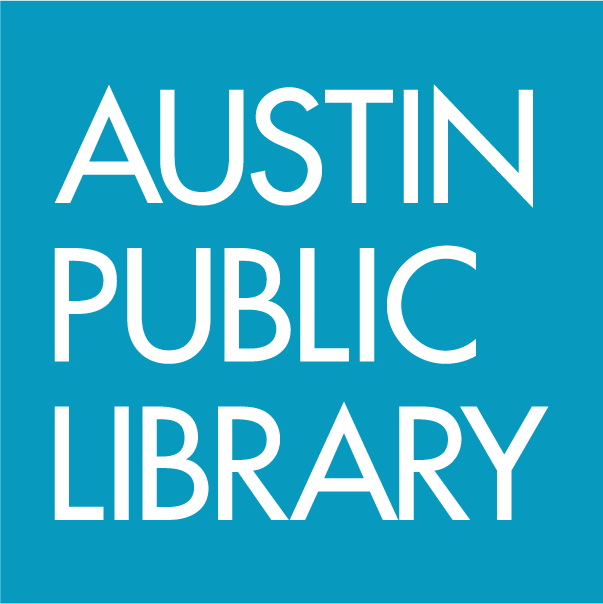Answered By: Leah Oswald Last Updated: Jun 17, 2024 Views: 20544
Though we can’t make specific product recommendations, we can offer advice, reassurances and useful resources to help you make a decision for buying an eReader or tablet.
Advice
First, let’s look at the difference between eReaders and tablets.
eReaders
Examples: Kindle Paperwhite, Nook GlowLight, Kobo
- Single-function devices
- Black-and-white displays
- View text-based content only
- Library eBooks
- eBooks and digital magazines and newspapers that you buy
- Cannot be used to listen to eAudiobooks or watch videos
- Can connect to the internet to download books but regular browsing (email, web browsing, etc.) is not available or is very limited
Tablets
Examples: iPad, Kindle Fire, Samsung Galaxy Tab or Nook Tablet
- Multi-functional devices
- Colorful displays
- Often have built-in cameras and other features
- View Library eBooks, magazines and newspapers
- Listen to Library eAudiobooks and music
- Stream videos from the Library
- Buy and enjoy non-Library content (eBooks, magazines, videos, games, apps, etc.)
- Browse the web, check email, stream podcasts, etc.
In effect, tablets can function like eReaders while offering other media-rich features. You can even download the Kindle Reading app for free and read Kindle books on a non-Kindle device, such as an iPad.
Despite less versatility, eReaders have advantages:
- More affordable
- Usually better battery life
- Fewer distractions since they offer fewer media options
- Displays have less glare in bright light
- Some people find eReader displays easier on the eyes for long periods of reading
Reassurances
Whatever tablet or eReader you buy—even if it’s not a well-known brand—it should work with Library eBooks and other digital materials, within the parameters below:
eReaders
- Download eBooks from OverDrive
Tablets
- Download eBooks and eAudiobooks and stream videos from OverDrive
- Android, iOS and Kindle Fire HDX devices can download media from hoopla
- See our full Digital Resources to explore more options with your tablet
OverDrive / Libby is our most popular collection of downloadable eBooks and eAudiobooks. It also has streaming videos. See the device profiles on OverDrive to learn more about device compatibility and see examples of different tablets and eReaders.
If you want to confirm the compatibility of a device with any materials in our Digital Resources we’re happy to investigate. Just Ask a Librarian!
More Resources
These links include eReader and tablet reviews, ratings, buying guides, top picks and side-by-side comparisons.
- PCMag's eReaders
- CNET's eReaders
- PCMag’s Tablets
- CNET’s Tablets
- Consumer Reports (active Library Card required)
Was this helpful? 40 0