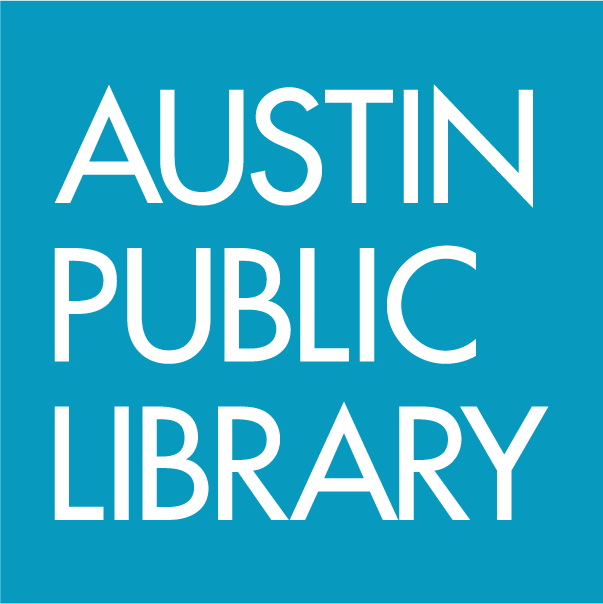Answered By: Victoria Wayland Last Updated: Jan 04, 2024 Views: 4362
Answered By: Victoria Wayland
Last Updated: Jan 04, 2024 Views: 4362
If you replace your Library Card, your card number will change. Your OverDrive / Libby account will reset with your new Library Card number, but your checkouts and holds won’t display in the new account. You can send a request to transfer your checkouts and holds by contacting OverDrive / Libby using one of the options below:
OverDrive Support Form
- Enter your contact information when prompted.
- Select A Problem from the What can we help you with? menu.
- Enter Library Name and Card Number.
- To describe the problem, explain that you replaced your card and need to transfer your holds/checkouts. Include your old card number if available.
- Enter N/A if you do not see an error message.
- Choose No for an example title unless you prefer to submit one (optional).
- Select the device you use for OverDrive / Libby or choose Not Applicable.
- Enter the device model or N/A.
- Check the I'm not a robot box and click Submit.
Libby App or Libby website
- Tap the middle icon (three stacked lines). Scroll down and choose Get Some Help.
- Type support in the search box and click the magnifying glass.
- Select ask our Support team.
- Choose A Problem.
- To describe the problem, explain that you replaced your card and need to transfer your holds/checkouts. Include your old card number if available. If applicable, use the toggle buttons to include an error message and/or specific title information. Click Next.
- Enter your contact information on the next screen. Click Next.
- Review the message and click Send.
Using either method, you should receive a confirmation email and then a response from OverDrive notifying you about the transferred titles.
Was this helpful? 14 2